Streams
Define details for streaming audio.
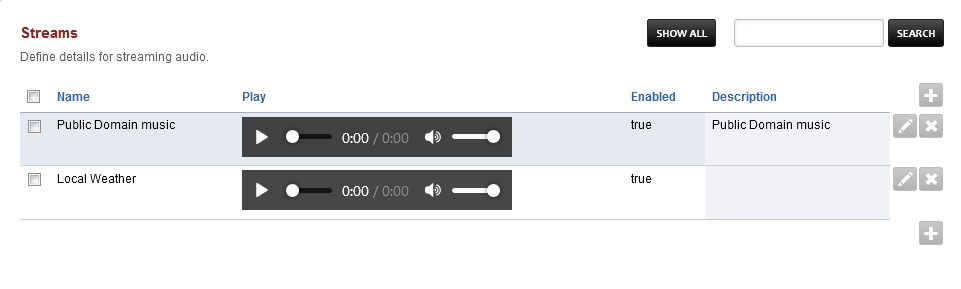
Make sure mod_shout is installed and is started.
Have a shoutcast url ready to use. (shout://domain.tld/path/to/)
To add a stream click the plus icon on the right
- Edit the fields:
Name: Can be anything
Location: Must start with shout://
Enabled: If you want the stream enabled
Domain: Choose a domain that will only have the stream. Choose Global for all domains
Description: To help organize ;-)
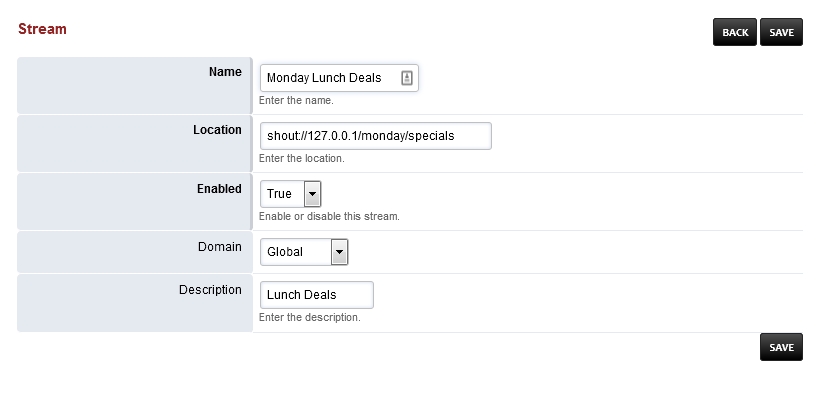
Note
Editing a stream path will result in having to update anything that is using the stream. For example, if you have extension 500 using stream “Local Weather” and you edit the shout:// path then you will have to go back to extension 500 and reset the music on hold for extension 500. This is by design.
Warning
Please be aware of your countries copyright laws for streaming the content you are going to stream.