Account Settings
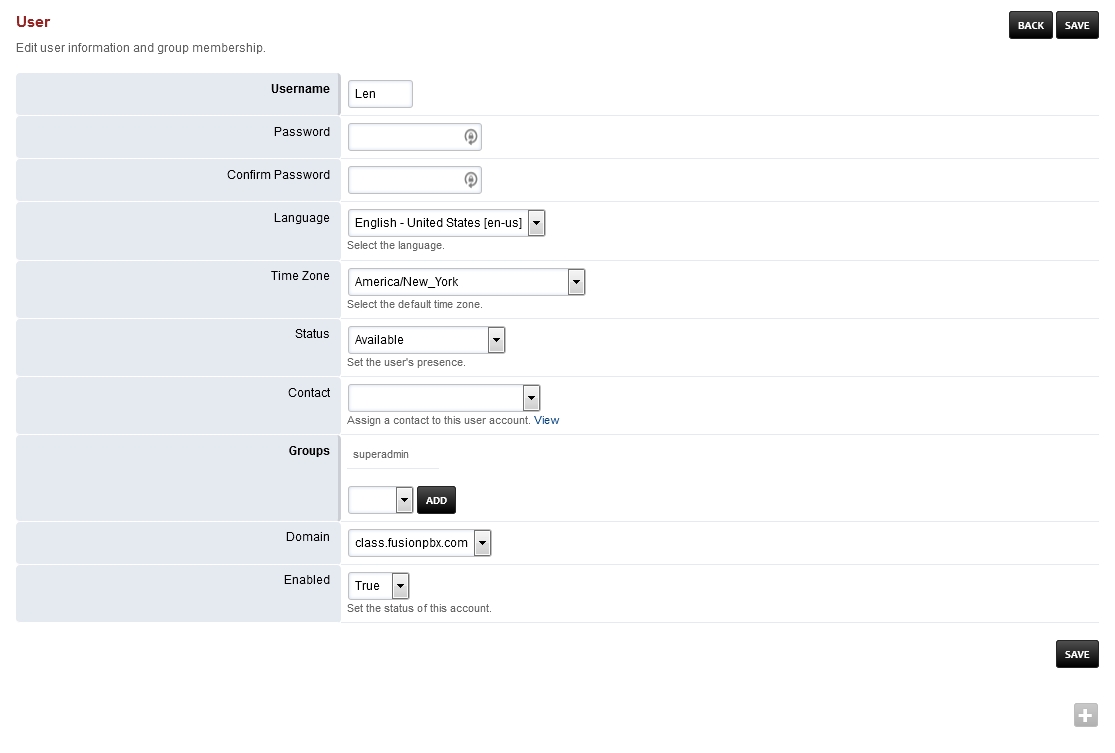
User Name: The user name.
Password: The password.
Confirm Password: Must match the password.
Language: Choose a language for the user.
Time Zone: Time zone specific to the user.
Status: Used for call center and operator panel.
Contact: The users contact. Is used in a phone directory or Apps > Contacts.
Groups: Group the user is in and relates to what the user can see and do in the menus.
Domain: Domain specific to the user.
Enabled: Enable or disable the account.
Time zone can be set per user but it can also be set in Menu -> Advanced -> Default Settings.