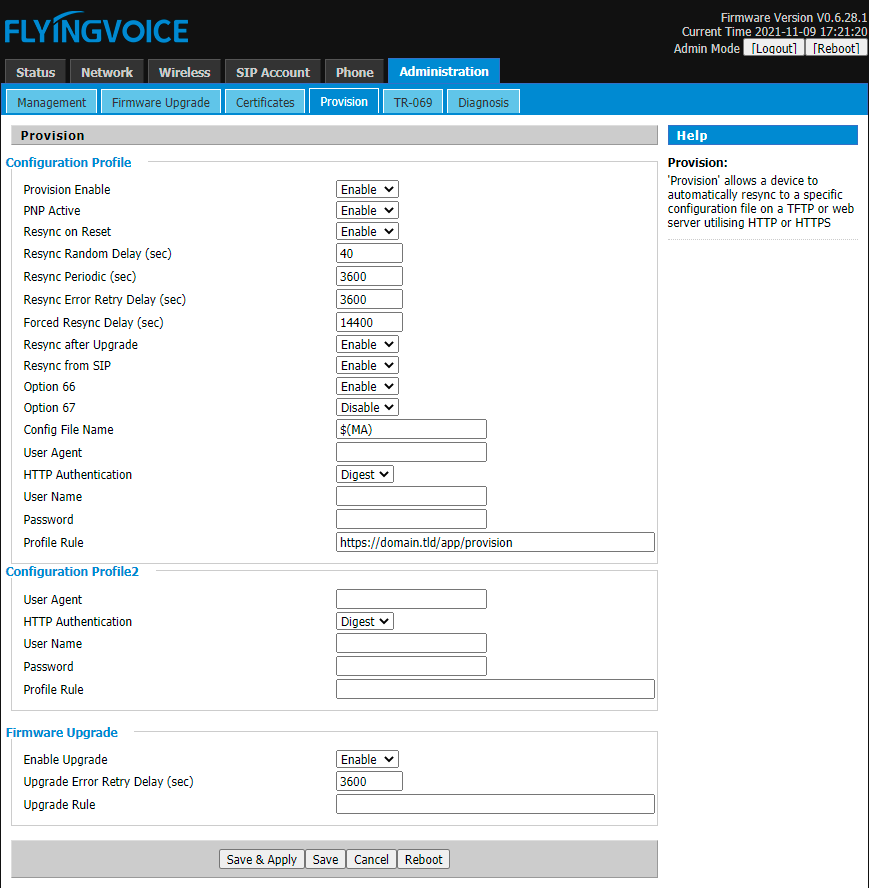Flyingvoice
To configure the Flyingvoice phone do the following steps.
Once the phone powers up, press the OK button once and the phone will display its IP address on the screen. Navigate to that IP on another device in a web browser, and use admin for the username and admin for the password.
Click the Administration tab at the top
Click the Provision tab at the top secondary menu.
Under Configuration Profile, fill in the Profile Rule field. This will be https://domain.tld/app/provision Replace domain.tld with your actual domain name.
Click Save & Apply.