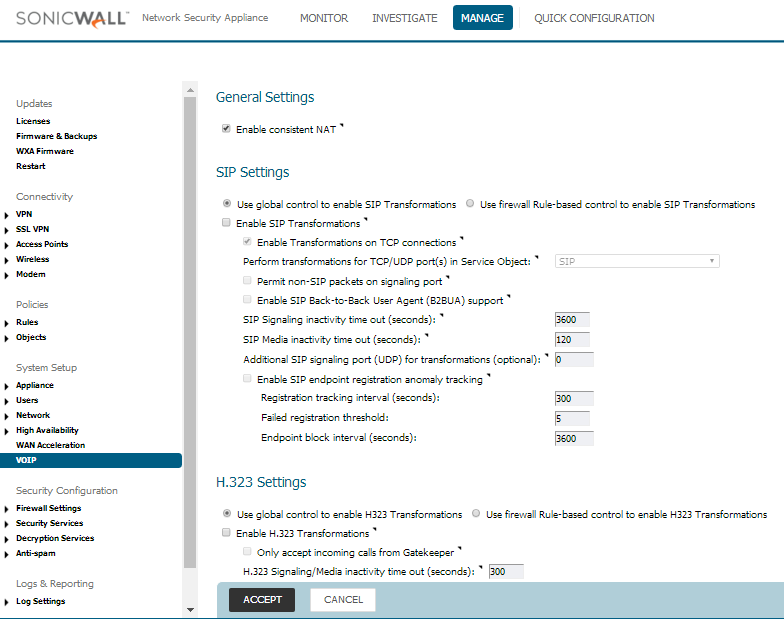SonicWall TZ-SOHO SIP ALG
This guide was created for the SonicWall TZ-SOHO router with Firmware Version 6.5.0.1-14n. This has the newer GUI version and looks quite a bit different than the GUI that had been used in previous years. FusionPBX is in the cloud with a public IP, and the TZ-SOHO router is at the customer’s location with the extensions behind it.
How to Disable SIP ALG
Log into the router
Click the MANAGE tab at the top
On the left menu, go to System Setup-> VOIP
Check the “Enable consistent NAT” box
Uncheck the “Enable SIP Transformations” box
Click ACCEPT