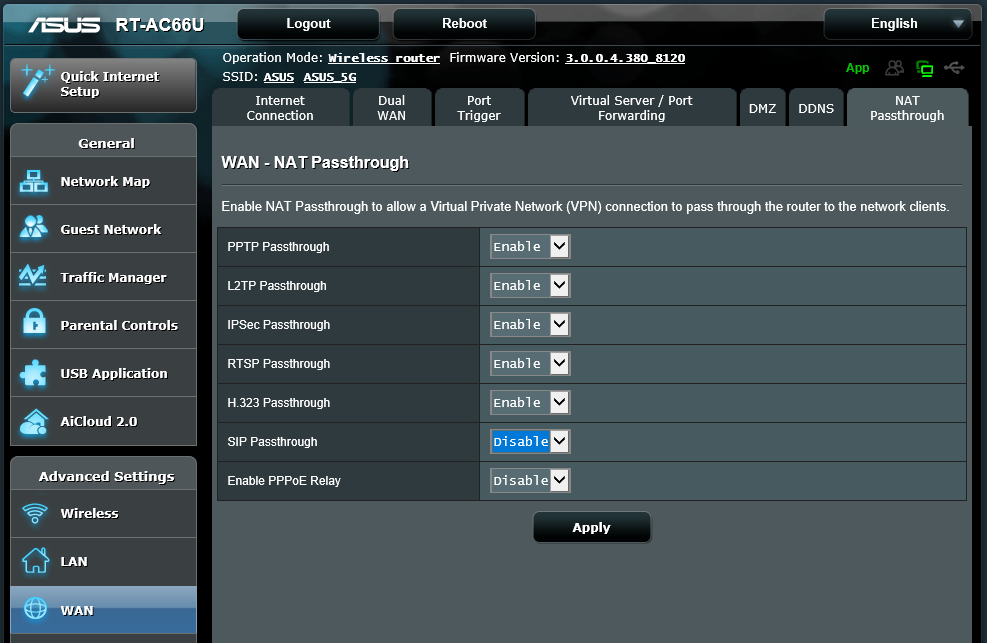ASUS RT-AC66U SIP ALG
This guide was created for the ASUS RT-AC66U router with Firmware Version 3.0.0.4.380_8120. FusionPBX is in the cloud with a public IP, and the ZyXEL USG60 router is at the customer’s location with the extensions behind it. The RT-AC66U is a “prosumer” grade router. It has good performance for the dollar and is a good choice for home offices.
How to Disable SIP ALG
Log into the router
On the left nav menu, click “WAN”
Click the “NAT Passthrough” tab at the top-right
Set “SIP Passthrough” to Disable
Click Apply
Reboot the router.
This part is a little confusing. It seems that ASUS has either reversed the meaning of SIP Passthrough or changed how it works over a few firmware releases. At any rate, if you have difficulties with Audio or Registrations, you can try toggling this setting. With these home-grade routers you should perform a full reboot in order to clear the tables before testing the phones.