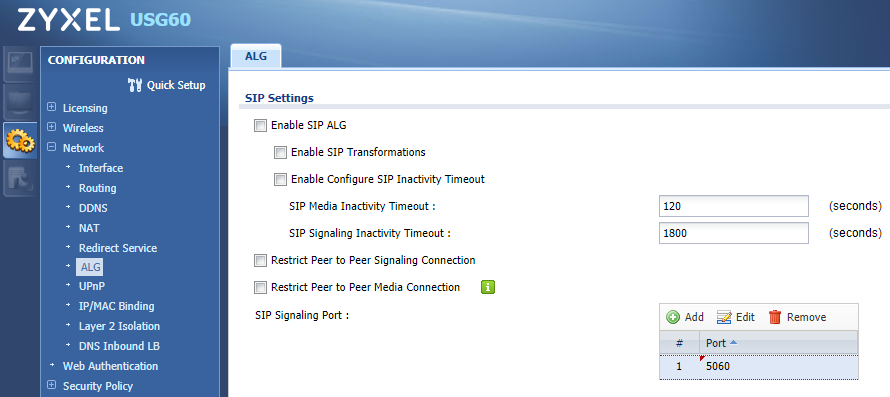Zyxel Sip ALG
This guide was created using V4.2/4.25 firmware on a ZyXEL USG60 series UTM router.
How to Disable SIP ALG
Log into the router and navigate to Configuration -> Network -> ALG
Uncheck the following to disable SIP ALG:
Enable SIP ALG
Enable SIP Transformations
Enable Configure SIP Inactivity Timeout
Restrict Peer to Peer Signaling Connection
Restrict Peer to Peer Media Connection
Click the Apply button at the bottom of the page. A reboot should not be necessary, but if you’re still experiencing issues then it is a good idea to try rebooting the router and testing again.