Conference
Conferences is used to setup conference rooms with a name, description, and optional pin number.
Note
For advanced conferencing use Apps -> Conference Center
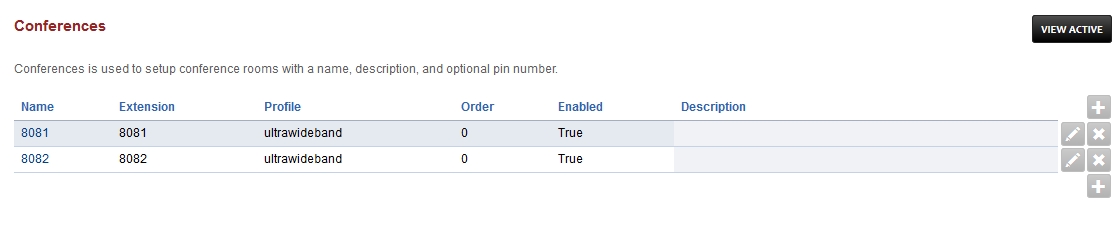
Conference Settings
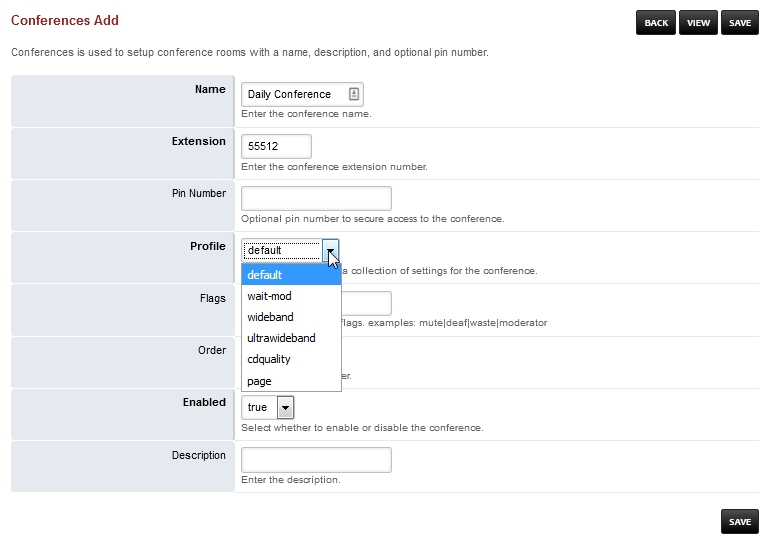
Name: Name for the conference.
Extension: The number for the extension the user will dial.(Be sure it doesn’t exist before creating it.)
Pin Number: If you want to add a layer of security to enter the conference.
- Profile:
Default- The default audio quality rate and video.
wait-mod- Wait Mod setting.
wideband- Wideband audio quality rate and video.
ultra-wideband- Ultra wideband quality rate and video.
cdquality- CD Quality rate and video.
page- Page setting.
Flags: mute|deaf|waste|moderator (Other values are available also)
Order: The order of the conference.
Enabled: If the conference is enabled.
Description: A way to organize what the conference purpose is.
Enable Conferences
By default Conferences use to be hidden from the menu.
To add Conferences to the menu goto Advanced > Menu Manager and click the pencil edit icon on the right
Then click the pencil edit icon on the right of Conferences

Select from the Groups dropdown list superadmin and click add then save
